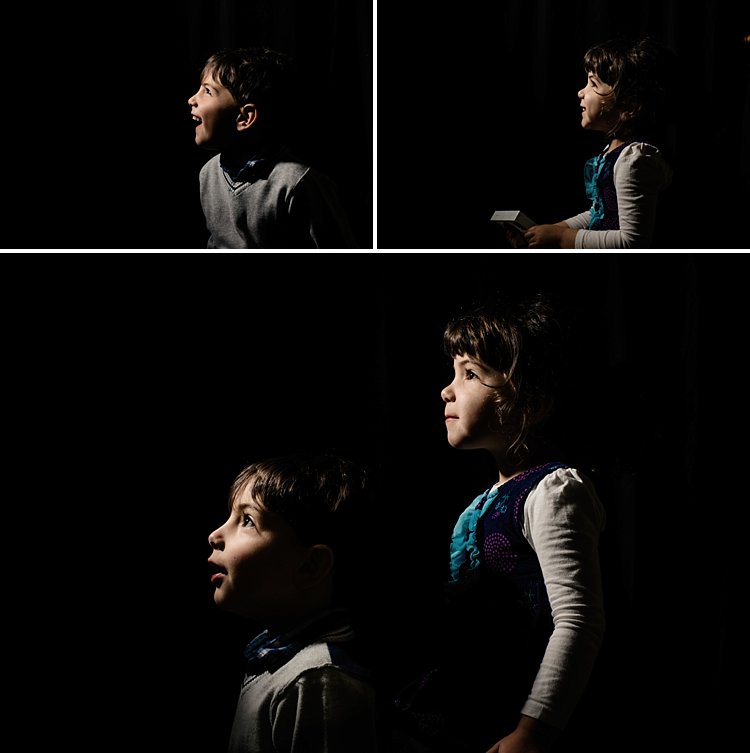For a lot of photographers (even some of the pros), photographing complete strangers is a struggle and they try to avoid doing it. For the majority, it comes down to fear, but for some who are fearless, they fail to capture photos that really do the subject justice. Some of the most recognizable photographs in the world are photos of complete strangers. It might seem like a contradiction, but photographing people, in general, is easy but also challenging at the same time. Here are seven tips for photographing strangers.

#1 – Overcoming fear
Without a doubt, for most new photographers, the greatest barrier is fear. For some reason, people find it difficult to approach strangers to take their photo. The question you must ask yourself is, “What’s the worst that could happen?”. The person could say “No” and that’s it. In fact, you are less likely to encounter problems if you ask people before taking their photo so the only thing that is stopping you is plucking up the courage to ask.
If you struggle to do so because of your fear or shyness, simply set yourself a target that you will approach just one person every time you are out photographing. Then once you are confident enough with one, try two, three and so on until you don’t even think about it. A good trick is to always offer to email the person a copy of the photo for their personal use and most people will be flattered that you want to take their photo.

Obviously, there are times when you have to just take the photo because you are trying to capture something spontaneous and the moment will be lost if you stop to ask. You need to assess what the situation is and how to approach it before and after. For example, if you are taking a photograph of a street performer you probably won’t need to ask permission, but on the other hand, they would probably expect some form of money in return. Whereas if you are photographing children, you would be wise to ask permission from their parents first.
The only way to completely overcome this fear is to get out there and do it. The more you approach people and the more you photograph them, the easier it becomes.

#2 – Be prepared
Okay, so you have plucked up the courage to ask someone and they have agreed, so what next? The last thing you would want if you are not confident in approaching people is to be messing around trying to find the right lens or settings. The only thing that will happen is that the subject will begin to get impatient and you will rush a photo that simply won’t work or worst, is blurred.
If you are new to this the first thing you should do before you approach someone is to get your camera settings ready, and as close to what you think you will need. While there is never a hard and fast rule of settings for any situation, photographing people is fairly straight forward outdoors in comparison to other branches of photography.
So to aid yourself, think about the scene and the settings you will need and have these set before you approach your subject. You can tweak these when taking the photo, but it is easier to change your depth of field than having to change batteries or lenses. Preparation is always the key to good photography.

#3 – Keep your composition simple
I get a lot of requests from people to critique their portfolios and the majority of the people photos that I see often suffer from the same issue – over complex scenes where the hero or the main message gets lost. Whether it’s an environmental portrait or just a simple head and shoulders portrait, the main focal point should be the person you are framing your photo around. So don’t try to overcomplicate it, keep the composition simple.
Always remember the message you are trying to convey and don’t get distracted by what’s happening around it. If the subject or the action they are performing isn’t the most interesting thing that is happening in that scene, you are photographing the wrong thing.

#4 – Think about the background
One of the key techniques for keeping the composition simple is your background. Try to keep your background clear and uncluttered so that it doesn’t distract the viewer. When out and about, find a wall or some bushes that can work well as a backdrop for your portraits.
If you do find yourself in a busy place and can’t simplify the background, use a wide aperture to blur the background in order to focus on the main subject. Keep a look out for what’s happening behind your model, as unwanted elements such as power lines, garbage cans, and building works seem to draw attention.

#5 – Sharp eyes
The eyes are the most important part of a portrait and they need to be sharp otherwise, the entire photo looks soft and doesn’t work. But the eyes are also a glimpse into that person and can really make the difference between an acceptable photo and a fantastic one. One look at the great photograph of the “Afghan Girl” by world-renowned photographer Steve McCurry and you are immediately told so much about the young girl’s life. It is crucial you make sure you have focused correctly on the eyes of the person.

#6 – The conditions
One of the downsides of photographing people outdoors rather than a studio is that you can’t control the elements and more importantly, the light. But fear not, photographing outdoors is usually not that difficult. The best place to photograph people outdoors is in the shade as you won’t end up with harsh shadows on their face.
But if you do find yourself with the scenario of sunlight producing shadows on someone’s face, this is where your flash can come in really handy. Most people make the mistake of using their flash just at night, whereas using your flash to fill in the shadows can help you capture great portraits in sunlight.

#7 – Camera settings
As I mentioned above, there are no hard rules for photographing people and it really depends on the situation. For example, if you want to freeze the action you want a fast shutter speed whereas if you want to show movement you will need a slower one. Depending on the situation and how steady you can hold a camera, you may be able to go to as slow as 1/60th of a second but to be safe I generally shoot at 1/100th or faster.
If you are photographing the person moving, you will need to set your shutter speed much faster. Sometimes this may not be possible without raising your ISO. Raise it too high and your photo will end up with too much unwanted noise and it will look soft. Just remember to get yourself setup before you approach your subject.

Conclusion
The fear of having to communicate with strangers often stops newbie photographers from photographing people. This is a real shame as people often offer some of the most unique photo opportunities in a way that landmarks and landscapes can’t. Fortunately, with a bit of courage and dedication, you can capture great photographs of people, even if they are total strangers.
Do you struggle with photographing strangers? Share your experiences, tips, and advice below.
The post 7 Tips For Photographing Strangers by Kav Dadfar appeared first on Digital Photography School.
from Digital Photography School http://digital-photography-school.com/7-tips-photographing-strangers/